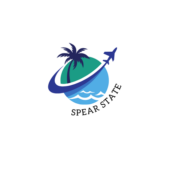In today’s content-driven digital world, knowing how your audience interacts with your content is everything. While likes, comments, and shares matter, there’s a quieter — yet more telling — indicator of content success: Instagram navigation
If you’ve ever asked, “what does navigation mean on Instagram?”, this is your complete guide to understanding it — especially when it comes to Instagram Stories.
Want More Real Instagram Followers?
Before diving into Instagram story navigation, it’s worth noting: growing your follower base starts with understanding what works — and what doesn’t. Navigation insights can help you:
- Understand real-time engagement.
- Learn what causes drop-offs.
- Optimize your content strategy to attract and retain followers.
Let’s explore how.
What Does Navigation Mean on Instagram?
In simple terms, navigation on Instagram refers to how users interact with your Stories as they move through them. It tracks actions like skipping forward, going back, exiting, or switching to another user’s story.
These actions reflect how engaging (or not) your content is.
Impressions
Before understanding stories navigation, let’s define impressions. This is the total number of times your story is viewed — even if it’s by the same person multiple times.
It helps you understand reach but tells nothing about behavior.
Forward Taps
A forward tap is when someone taps to skip to the next story in your series.
- What does forward mean on Instagram story? It could mean they got the message quickly — or were bored.
- Repeated skips early in a sequence might signal poor hooks or overlong content.
Back Taps
A back tap means the user went back to rewatch the previous story.
- What does back mean on Instagram story? This can indicate interest or that your message wasn’t clear enough the first time.
Both forward and back taps form the core of IG navigation data.
Next Story Swipes
This occurs when someone swipes to leave your story altogether and view another account’s content.
- What does next story mean on Instagram? It suggests disinterest, fatigue, or that your content didn’t resonate.
This is a crucial part of Instagram navigation story data.
Exit Rate
The exit means a user left Stories altogether — possibly closed the app or returned to their feed.
- High exits = content not resonating.
- Exit + next story = content needs refining.
These are foundational Instagram story metrics to track consistently.
What Does Navigation Mean for Instagram Stories?
So, what is navigation in Instagram story really about?

It helps you answer:
- Are people engaging with your story?
- Where are you losing them?
- What’s driving them to keep watching — or leave?
It turns passive viewing into actionable feedback, helping you optimize both format and messaging.
How To Use?
Here’s how to translate Instagram story insights into better content.
- Too many forward taps? Use quicker visuals or stronger openers.
- Too many next story actions? Rethink storytelling — build suspense.
- Lots of back taps? That might be your sweet spot. Dig deeper into what caused interest.
Understanding the navigation Instagram meaning is only valuable if you act on it.
What Does Navigation Forward Mean on Instagram Insights?
This one trips up many creators: navigation forward Instagram meaning refers specifically to how many users tapped to view your next story within the same sequence.
Here’s how to spot and use the data:
Arrow Icon
The right arrow represents forward taps. It’s the most commonly used action and needs careful monitoring.
Profile Visits
An upward arrow or bar icon typically reflects how many viewers clicked on your profile — a strong sign of interest and intent.
Forward Icon
This shows how many people skipped ahead. If these numbers rise significantly, consider adjusting your pacing or content layout.
Backward Icon
Often underestimated, this shows replays. High numbers? Great. People care. But watch for signs of confusion if they spike on info-heavy slides.

These make up the core of Instagram story navigation forward meaning — interpreting them helps drive smarter story creation.
How To Use Instagram Insights?
Now you’re asking the right question: how to check navigation insights on Instagram?
Step-by-Step:
- Open your Instagram profile.
- Tap the ≡ icon and go to “Insights.”
- Select “Content You Shared” > “Stories.”
- Tap the story you want to analyze.
- Swipe up to access detailed Instagram story metrics like:
- Impressions
- Forward
- Back
- Next story
- Exits
Doing this regularly helps you identify what types of stories lead to better retention and which ones lose attention.
Instagram Posts vs. Instagram Stories
Now that you understand Insta navigation, let’s talk format.
Which Is Better – Posts or Stories?
It depends on your goal.
- Use posts for evergreen content, SEO, and long-term visibility.
- Use stories for urgency, engagement, and storytelling.
Instagram navigation is particularly powerful in Stories, where content flow and sequencing matter more.
Understanding Instagram Story Analytics
Instagram story insights go beyond navigation. Don’t ignore:
- Replies
- Shares
- Link clicks
- Profile visits
These support your IG navigation metrics and give a fuller picture of engagement.
To truly understand what is navigation in Instagram, you need to pair behavioral metrics (like taps and swipes) with action-based outcomes (like clicks and follows).
FAQs
How does navigation data help creators on Instagram?
It reveals what parts of your content work, where you lose interest, and how to improve pacing and storytelling. It’s critical for optimizing engagement.
What can cause people to navigate away from content on Instagram?
Boring intros, long videos, lack of clarity, off-brand visuals, or poorly timed stories. Keeping content fresh, clear, and valuable reduces navigation drop-offs.
Can I track navigation data for my Instagram account?
Yes — via Instagram Insights. Access it through your professional account dashboard and review Instagram story navigation under each story.